ShopDreamUp AI ArtDreamUp
Deviation Actions
Description
Usually I only post this sort of thing on my tumblr, but I thought considering not everyone has tumblr it'd only be fair to post this on DA too.
Anyway... I recently started using MSEX5 and have decided to use it from now on instead of SAI (i'll still use sai every now and then though) So I thought it'd be a good time to share my SAI brushes with you all.
Okay so....
1. Sketch
I use this brush for both sketching and inking in lineart. When drawing the neat lineart I lower the opacity to about 85%
2. Ink
This is what I use to ink in large areas and touch ups, it's not used for blending or anything else.
3. Eraser
I just find this to be the best settings for me.
4. Soft Eraser.
This eraser is used to erase things very gently and subtly. I use it quite often.
5. Soft Brush (Sbrush)
This is the brush I use for colouring a lot of things, excluding materials and skin.
6. Hard Brush (Abrush)
This is a denser brush so its not used for blending. I use it for various things.
7.Watercolour (Awatercolour)
OMG this is my miracle brush. I use this very very often. it's fantastic for blending, especially for clothing and skin. It's good for creating gradients too.
8. Blend. (mblend)
Pretty literal. It blends colours.
9. Flat brush.
I use this mainly for backgrounds eg- eurielia.tumblr.com/post/80969… The entire bg is made using this brush.
I hope you find them useful
Tumblr - eurielia.tumblr.com/
Anyway... I recently started using MSEX5 and have decided to use it from now on instead of SAI (i'll still use sai every now and then though) So I thought it'd be a good time to share my SAI brushes with you all.
Okay so....
1. Sketch
I use this brush for both sketching and inking in lineart. When drawing the neat lineart I lower the opacity to about 85%
2. Ink
This is what I use to ink in large areas and touch ups, it's not used for blending or anything else.
3. Eraser
I just find this to be the best settings for me.
4. Soft Eraser.
This eraser is used to erase things very gently and subtly. I use it quite often.
5. Soft Brush (Sbrush)
This is the brush I use for colouring a lot of things, excluding materials and skin.
6. Hard Brush (Abrush)
This is a denser brush so its not used for blending. I use it for various things.
7.Watercolour (Awatercolour)
OMG this is my miracle brush. I use this very very often. it's fantastic for blending, especially for clothing and skin. It's good for creating gradients too.
8. Blend. (mblend)
Pretty literal. It blends colours.
9. Flat brush.
I use this mainly for backgrounds eg- eurielia.tumblr.com/post/80969… The entire bg is made using this brush.
I hope you find them useful
Tumblr - eurielia.tumblr.com/
Image size
930x726px 65.63 KB
© 2014 - 2024 Annabel-m
Comments29
Join the community to add your comment. Already a deviant? Log In
Hi, I wrote a small tutorial for how to buy and un-lock SAI 2 ( The New Version ) .
Here it is : fav.me/da9eklm .
Here it is : fav.me/da9eklm .
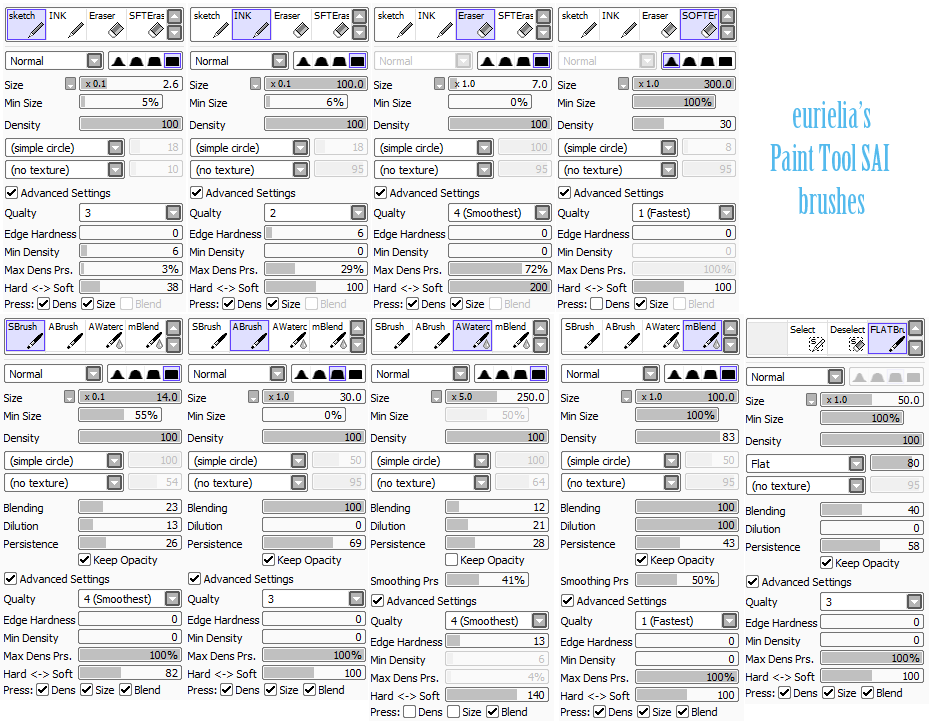








![[CM] starcailer](https://images-wixmp-ed30a86b8c4ca887773594c2.wixmp.com/f/bb68e910-20a5-4720-a48c-274f15650437/dd3i0a6-3fee5287-e6e1-404f-942f-a69693baffa5.jpg/v1/crop/w_92,h_92,x_0,y_5,scl_0.10313901345291,q_70,strp/_cm__starcailer_by_annabel_m_dd3i0a6-92s.jpg?token=eyJ0eXAiOiJKV1QiLCJhbGciOiJIUzI1NiJ9.eyJzdWIiOiJ1cm46YXBwOjdlMGQxODg5ODIyNjQzNzNhNWYwZDQxNWVhMGQyNmUwIiwiaXNzIjoidXJuOmFwcDo3ZTBkMTg4OTgyMjY0MzczYTVmMGQ0MTVlYTBkMjZlMCIsIm9iaiI6W1t7ImhlaWdodCI6Ijw9MTA3MSIsInBhdGgiOiJcL2ZcL2JiNjhlOTEwLTIwYTUtNDcyMC1hNDhjLTI3NGYxNTY1MDQzN1wvZGQzaTBhNi0zZmVlNTI4Ny1lNmUxLTQwNGYtOTQyZi1hNjk2OTNiYWZmYTUuanBnIiwid2lkdGgiOiI8PTg5MiJ9XV0sImF1ZCI6WyJ1cm46c2VydmljZTppbWFnZS5vcGVyYXRpb25zIl19.2VJ7_Mwb15TsJ4kK8zmN_9AfCkf7SzmegD5H5pcwHCk)


























